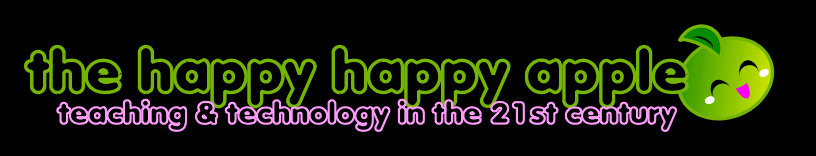Great video on how wikis work.
via simon brown @ the digiskills grou.ps
8.21.2007
8.20.2007
More Reading Resources
Carla Arena, an EFL teacher in Key West, FL, left a nice comment and link to my Storynory post. She was a part of a podcast show called Reading Treasures, where Storynory was referenced along with a dozen other reading sites. Definitely check it out!
Carla is also a contributer to the Learning With Computers blog. They have a massive list of online reading resoureces. My fave so far is the British Counsil's Learn English Kids site, which has animated stories and comprehension activities for kids to after they read.
Thanks Carla (n_n)!
Carla is also a contributer to the Learning With Computers blog. They have a massive list of online reading resoureces. My fave so far is the British Counsil's Learn English Kids site, which has animated stories and comprehension activities for kids to after they read.
Thanks Carla (n_n)!
Great Resource: Infinite Thinking Machine
A link on Mark Wagner's Educational Technology and Life blog led me to a fantastic resource: Infinite Thinking Machine. Here's the site's description in their own words:
"The Infinite Thinking Machine (ITM) is designed to help teachers and students thrive in the 21st century. Through an active blog, an Internet TV show, and other media resources, the ITM shares a "bazillion practical ideas" for turning the infinite universe of information into knowledge. We showcase examples of innovative instructional methods, talk with leading experts, and share real stories from the classroom to improve how we think, learn, teach, and live. And we try to have a little fun along the way."Check out the "stuff" link for great ideas on how to use Google products (Blogger, Picasa, etc.) in the classroom. There will now be a permanent badge on this blog's sidebar, too.
8.19.2007
Lovely Storynory...
Just found a fantastic resource for young readers. I'm sure it's been around for a while, but I'm late to the ball (as usual. *sigh*) The site is called Storynory, and it is a blog that features wonderful story podcasts. Some are about the site's mascot, Prince Bertie and his pond friends. Others are story classics. They have poems too -- I just listened to a wonderful reading of one of my favorite childhood poems, The Owl and the Pussycat by Edward Lear. Now I just need to find the beautiful cartoon I watched long ago on Nickelodeon's Pinwheel...
via the infinite thinking machine
via the infinite thinking machine
8.16.2007
HHA Freebie of the Week!
If there is one thing I love to get, it is something for free. As educators, we often come out of pocket on resources to use in our classrooms. So when we can get something for free, we jump on it, right? (Just think about what happens when someone leaves free snacks in the teacher lounge!) So I am happy (n_n) to announce the Happy Happy Apple's Freebie of the Week! (Keep in mind that it is August, so I might be delusional in thinking that I can keep this up weekly -- but we shall see, won't we...?)
The first freebie is not a thing, but a blog: Giveaway of the Day. I check this blog in my Google Reader before all else. Why? Cause it gives away a new free licensed software program every 24 hours!
 I have downloaded a couple of programs from this site; the last one being the great Wondershare Premium Photostory album. It lets you take photos and put them into animated flash movies. Very sweet and perfect for, say it with me, digital storytelling!
I have downloaded a couple of programs from this site; the last one being the great Wondershare Premium Photostory album. It lets you take photos and put them into animated flash movies. Very sweet and perfect for, say it with me, digital storytelling!
You never know what goodies they'll be giving away over there. Check it out and tell them the Happy Happy Apple sent ya!
The first freebie is not a thing, but a blog: Giveaway of the Day. I check this blog in my Google Reader before all else. Why? Cause it gives away a new free licensed software program every 24 hours!
 I have downloaded a couple of programs from this site; the last one being the great Wondershare Premium Photostory album. It lets you take photos and put them into animated flash movies. Very sweet and perfect for, say it with me, digital storytelling!
I have downloaded a couple of programs from this site; the last one being the great Wondershare Premium Photostory album. It lets you take photos and put them into animated flash movies. Very sweet and perfect for, say it with me, digital storytelling!You never know what goodies they'll be giving away over there. Check it out and tell them the Happy Happy Apple sent ya!
Using Voicethread for Digital Storytelling
I just finished watching the 1927 silent German film Metropolis. (Gotta remember to drop off that Netflix envelope! Anyhoo, I digress...) I was very impressed about the visual conventions used by the filmaker and actors back then to convey emotions, metaphors, setting, etc. Then I began to think about ways I could incorporate this into my classroom for this year.
I read today's post from Wes Fryer's Speed of Creativity blog. He posted about using Voicethread to create a digital story about his daughter's haircut using 5 pictures. Voicethread allows for voice narration; the narration by his daughter is absolutely precious! I really like the feature of being able to add voice or text comments to the story.
I'm thinking of possibly using this for a social studies project about family members or grandparents. What would you use Voicethread for?
I read today's post from Wes Fryer's Speed of Creativity blog. He posted about using Voicethread to create a digital story about his daughter's haircut using 5 pictures. Voicethread allows for voice narration; the narration by his daughter is absolutely precious! I really like the feature of being able to add voice or text comments to the story.
I'm thinking of possibly using this for a social studies project about family members or grandparents. What would you use Voicethread for?
8.14.2007
12 Essential Firefox Extensions

As hard as it is to believe, there are many people who have not yet upgraded their internet browser to Firefox. Yes, Internet Explorer 7 allows you to have tabs (a feature Microsoft copied from Mozilla.) But you can customize Firefox to your heart's content to make your online excursions easy and enjoyable.
The thing to be careful about with Firefox is not to add too MANY extensions. This will bog your browser down. I know it's hard...but you can do it!!
When I first downloaded Firefox, I had "extensionitus" bad. But after a while, you start to realize which extensions are a necessity for you and which ones become a security blanket that you really don't need. Now, I just peruse the most popular extensions to see if there is anything new I might possibly want to add. Here are some extensions that I just can't browse without:
- Adblock Plus: Blocks bandwidth munching ads that slow down your browsing.
- Better Gmail: Enhances Gmail with over 25 features. Plus, makes it look purty too!
- Colorful Tabs: Makes every tab a different color. Easy to distinguish between tabs.
- Cooliris Previews: Allows you to preview links with a mouseover, instead of clicking.
- Download Status Bar: View and manage downloads from tidy status bar.
- Gmail Notifier: Notifier for multiple Gmail accounts.
- Google Reader Notifier: Notifier of new info to feed subscriptions.
- Greasemonkey: User script manager.
- IE Tab: VERY IMPORTANT! Let's you view pages formatted only for Internet Explorer.
- NoScript: Extra protection from unauthorized javascripts.
- Tab Effect: Just cool-looking cube effect when switching tabs.
- Tab Mix Plus: Tab customization.
So, if you haven't tried Firefox yet -- what are you waiting for? It's free!
If you do use Firefox, what extensions top your list? Is there an extension that you find invaluable for the classroom? Leave your suggestions in the comments.
New Home
I've decided to move/change my name on this edublog. Before I was writing under a pseudonym; but have decided to take the plunge and use my real name on this blog. I really plan on using this space as teaching tool for many internet noobie teachers and parents. There was no point in hiding behind a nom de plume anymore, because more than likely, you know who I am anyway.
That being said, I want this space to be a safe place for people to learn about internet basics. Please subscribe to this site through either a blog reader (Google Reader is nice) or by email. Email me if you have questions - I will do my best to get back to you asap.
In the meantime, I'll be slowly moving my old posts to this blog. Ick. Not looking forward to doing that...
That being said, I want this space to be a safe place for people to learn about internet basics. Please subscribe to this site through either a blog reader (Google Reader is nice) or by email. Email me if you have questions - I will do my best to get back to you asap.
In the meantime, I'll be slowly moving my old posts to this blog. Ick. Not looking forward to doing that...
Subscribe to:
Posts (Atom)